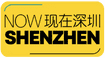Apple & the MTR Corporation in Hong Kong just launched the ability to pay when you hit the turnstile to ride the subway with your Octopus on your iPhone.
You can setup a new Octopus card or transfer a physical one into the digital space. If you lived in Hong Kong long enough you have a bunch of these laying around so it is time to dig them up and see if they have any money on them.
Getting Started with Octopus on Apple Wallet
In your Apple Wallet app just click the plus button to add another card. You should have your phone set to the region of “Hong Kong” in your Settings > General > Language & Region preferences or this probably won’t show up.
This can be added to your iPhone or your Apple Watch but not both.
Choose the Card Type
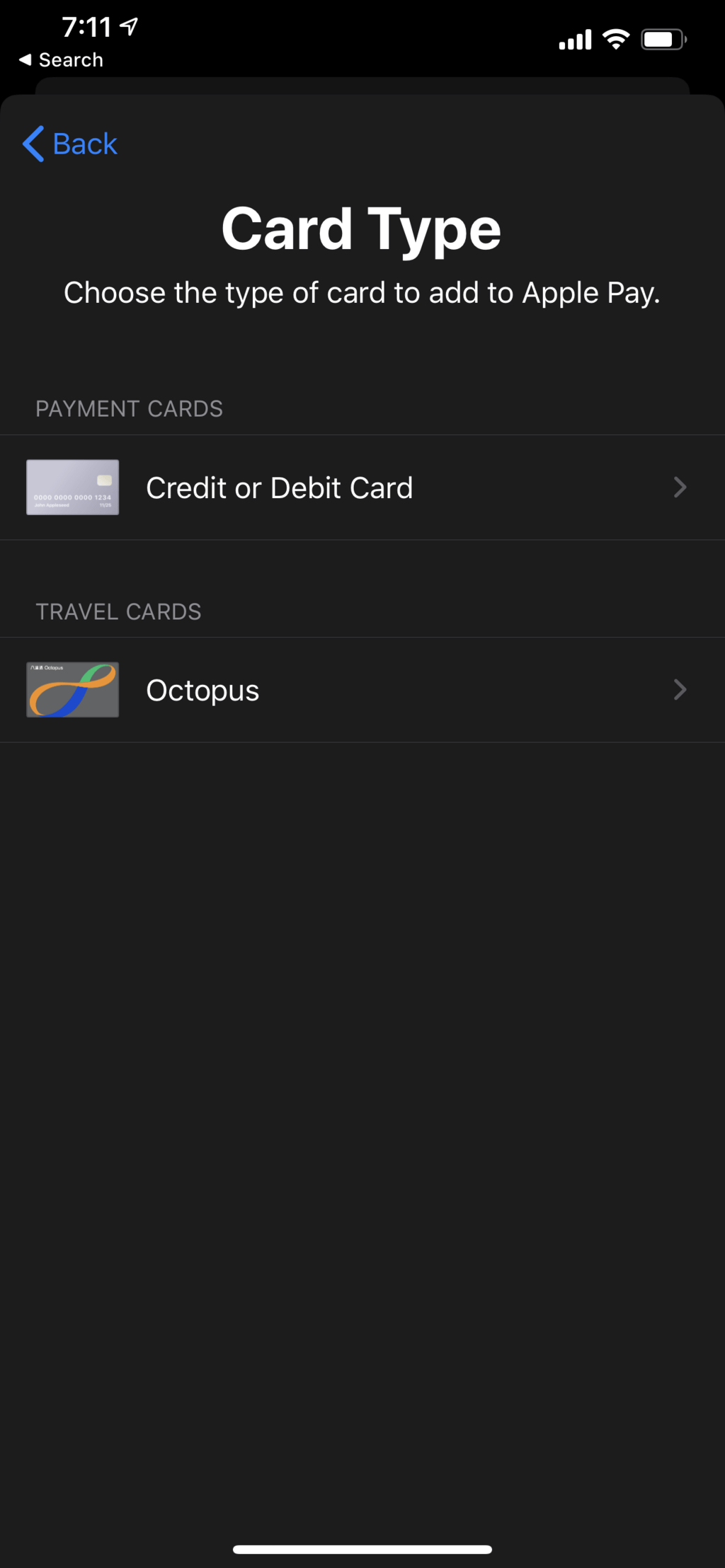
For existing cards skip this screen
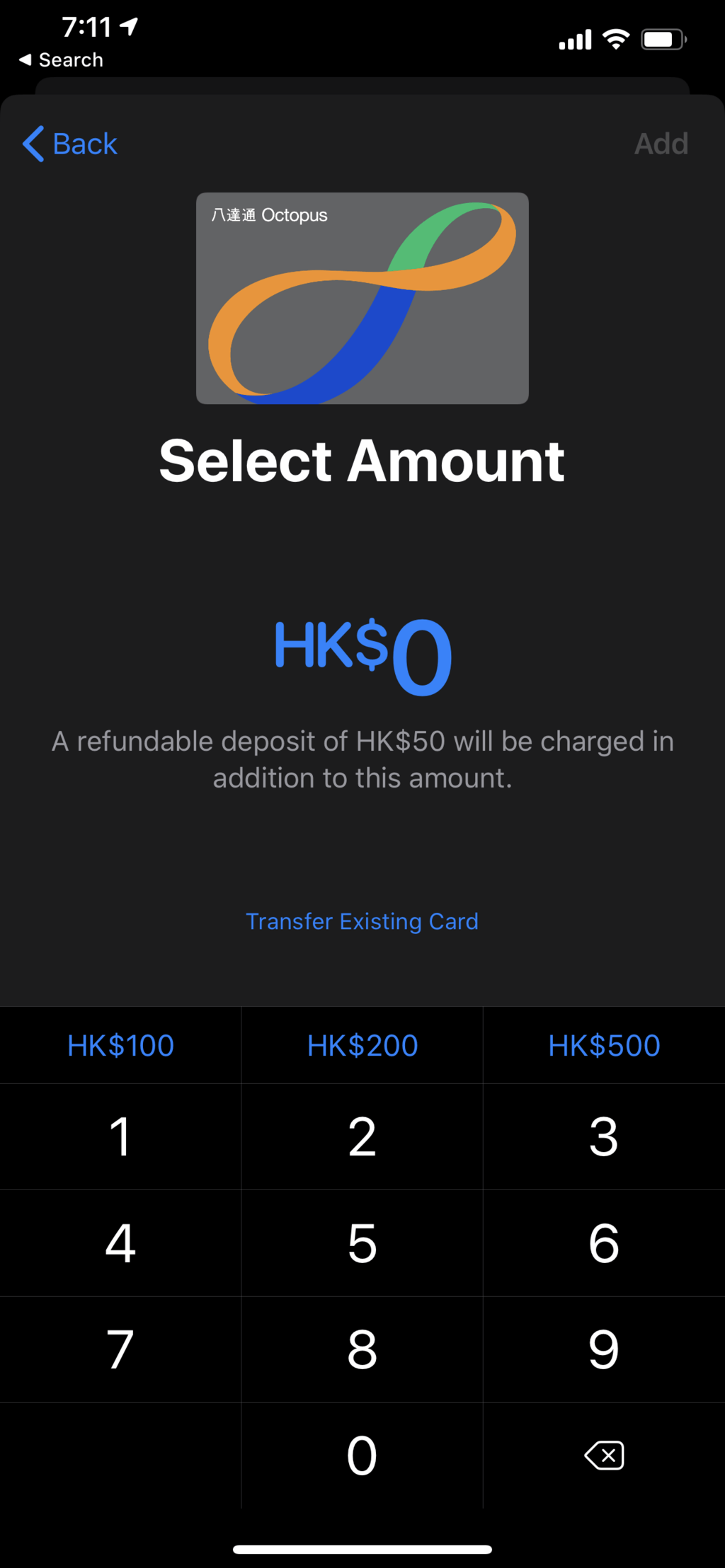
Add a Transit Card
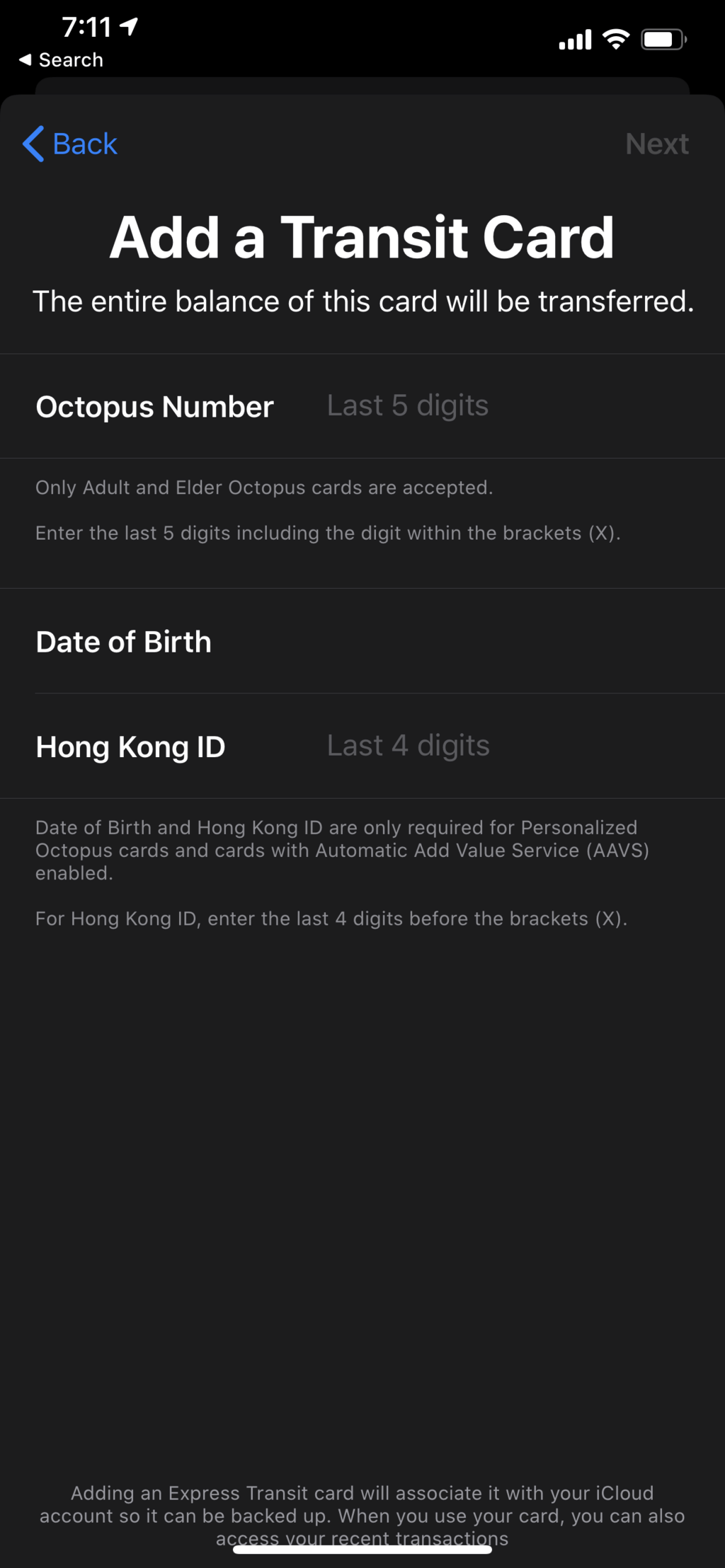
Transfer your Octopus Value by contact
This is where there is no turning back if you are successful. Once your Octopus card value has been transferred to your phone the card can be discarded.
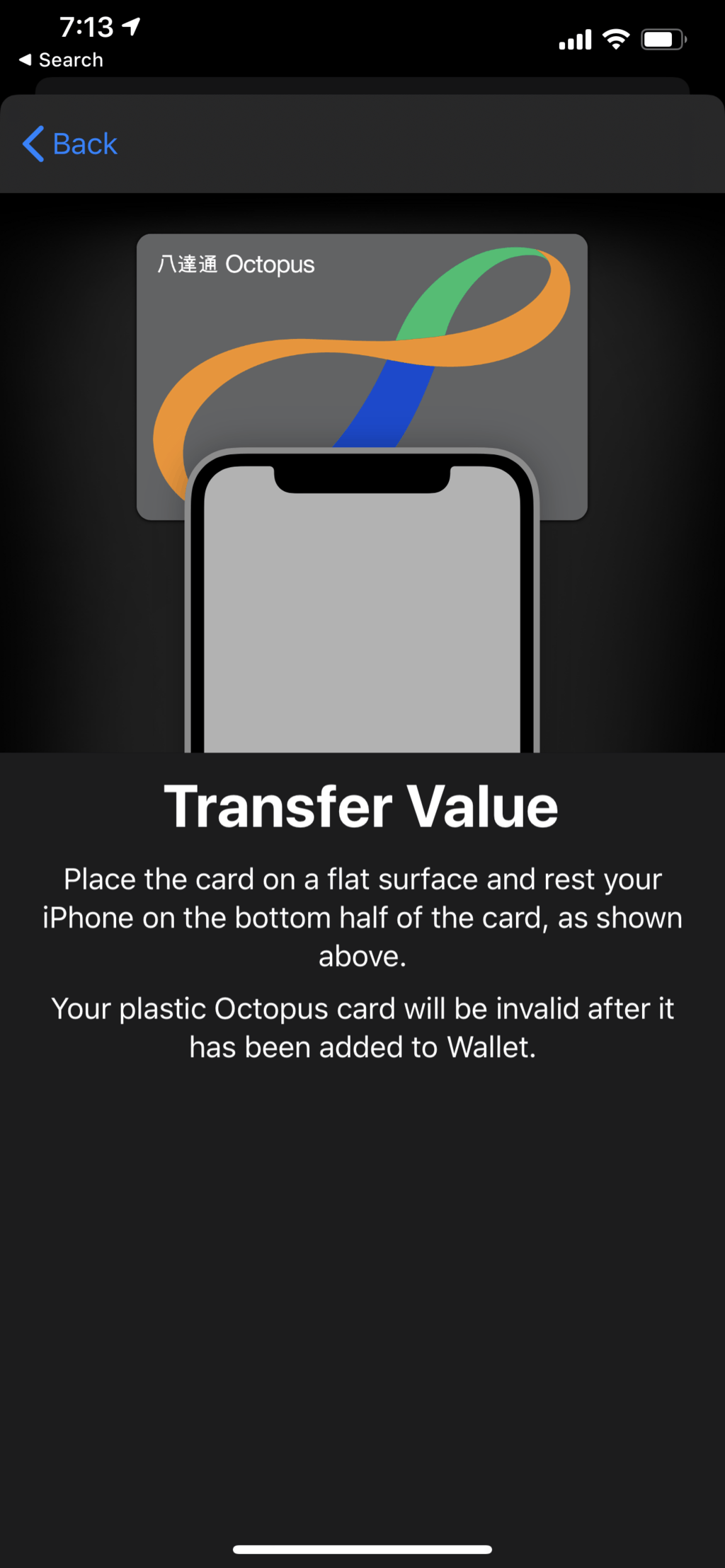
Wait for it to transfer the data from your card.
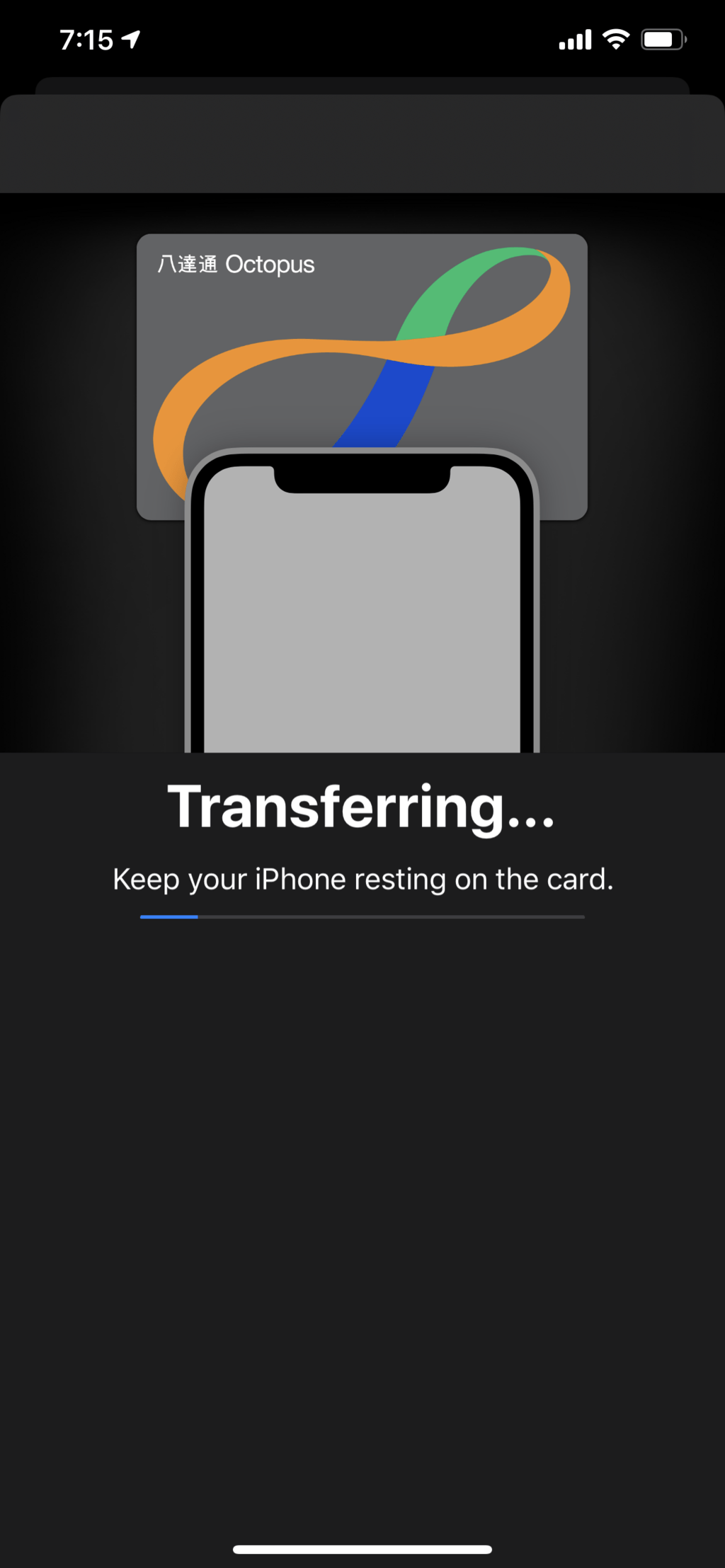
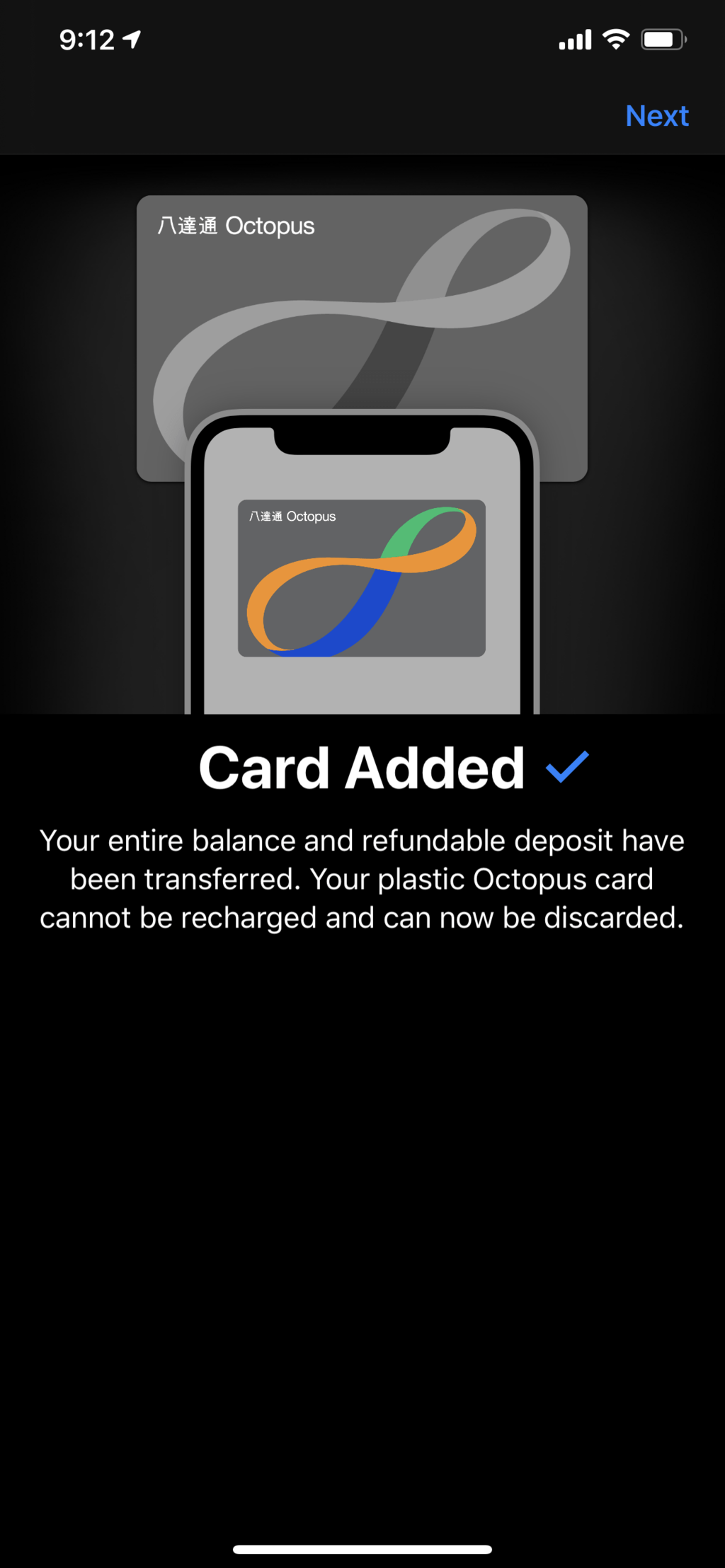
After a successful transfer you can then dispose of your physical octopus card.
The card is given priority in your apple wallet
Now just tap your phone at the 7-11 or any of the other many points of sale that take Octopus without needing to verify with Face ID and remove your face mask.
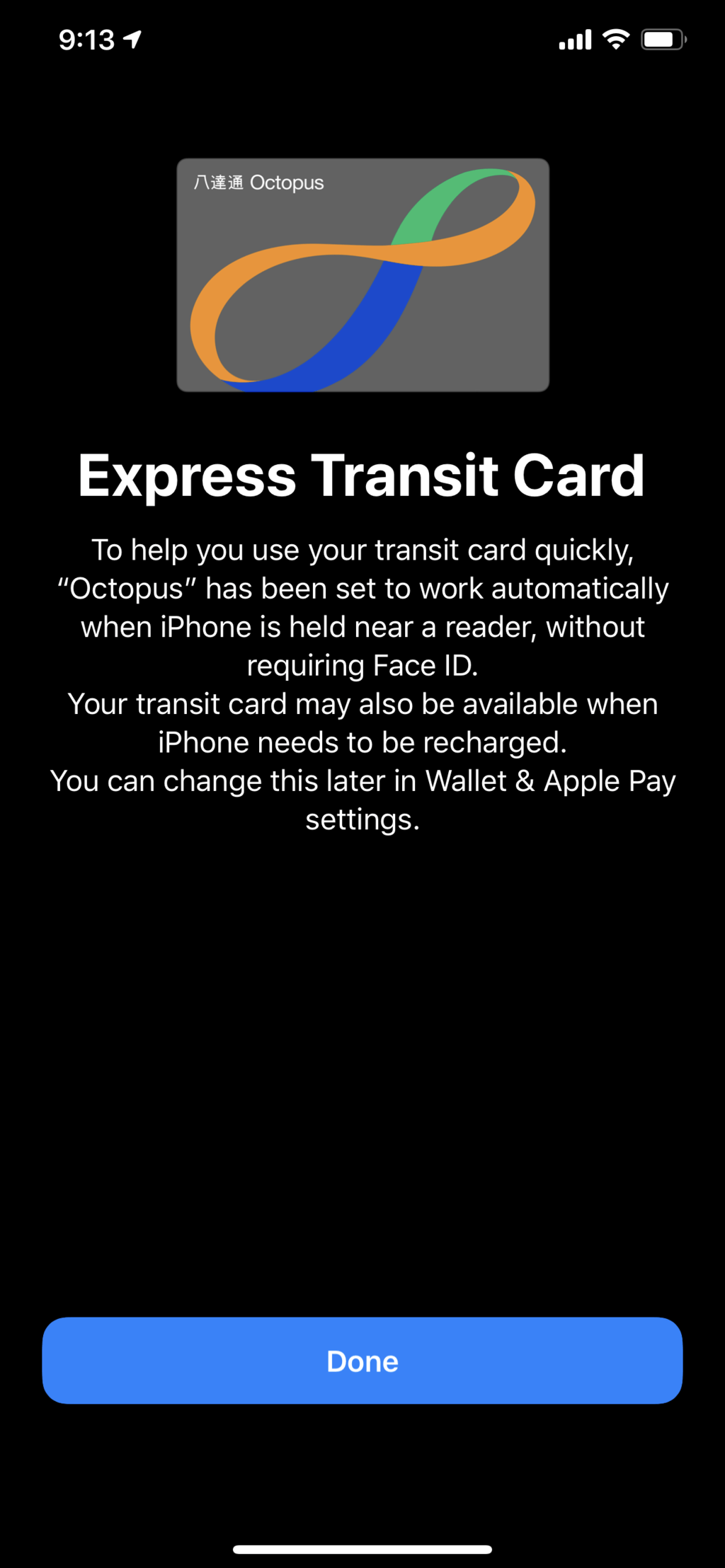
The detailed screen of your Octopus Card.
You can also set this up using the Octopus App but I prefer to stick in the Apple Wallet ecosystem.
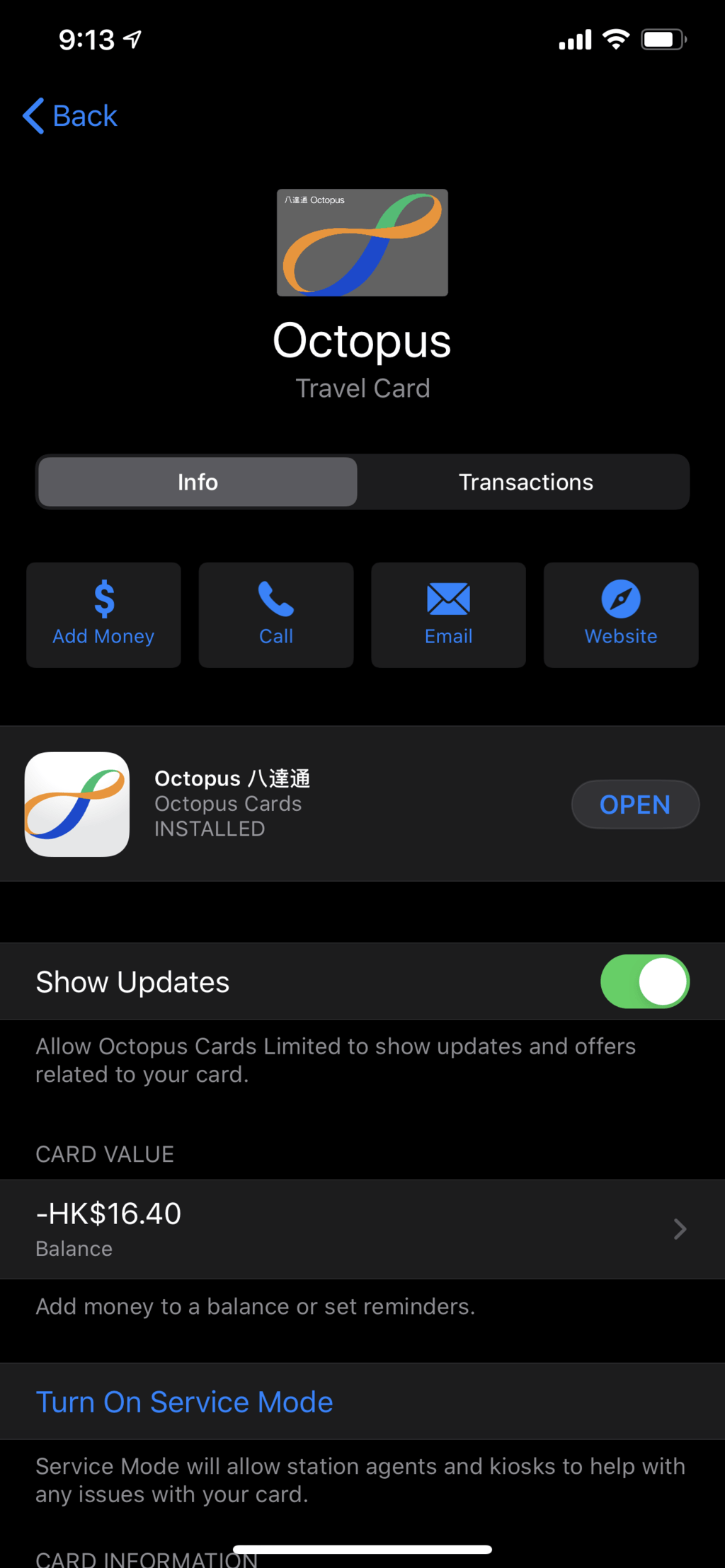
This is what the Octopus card looks like in your Apple Wallet
You can now top-up your Apple Wallet card with any Hong Kong Credit card or at a convenience store just like any physical Octopus card.
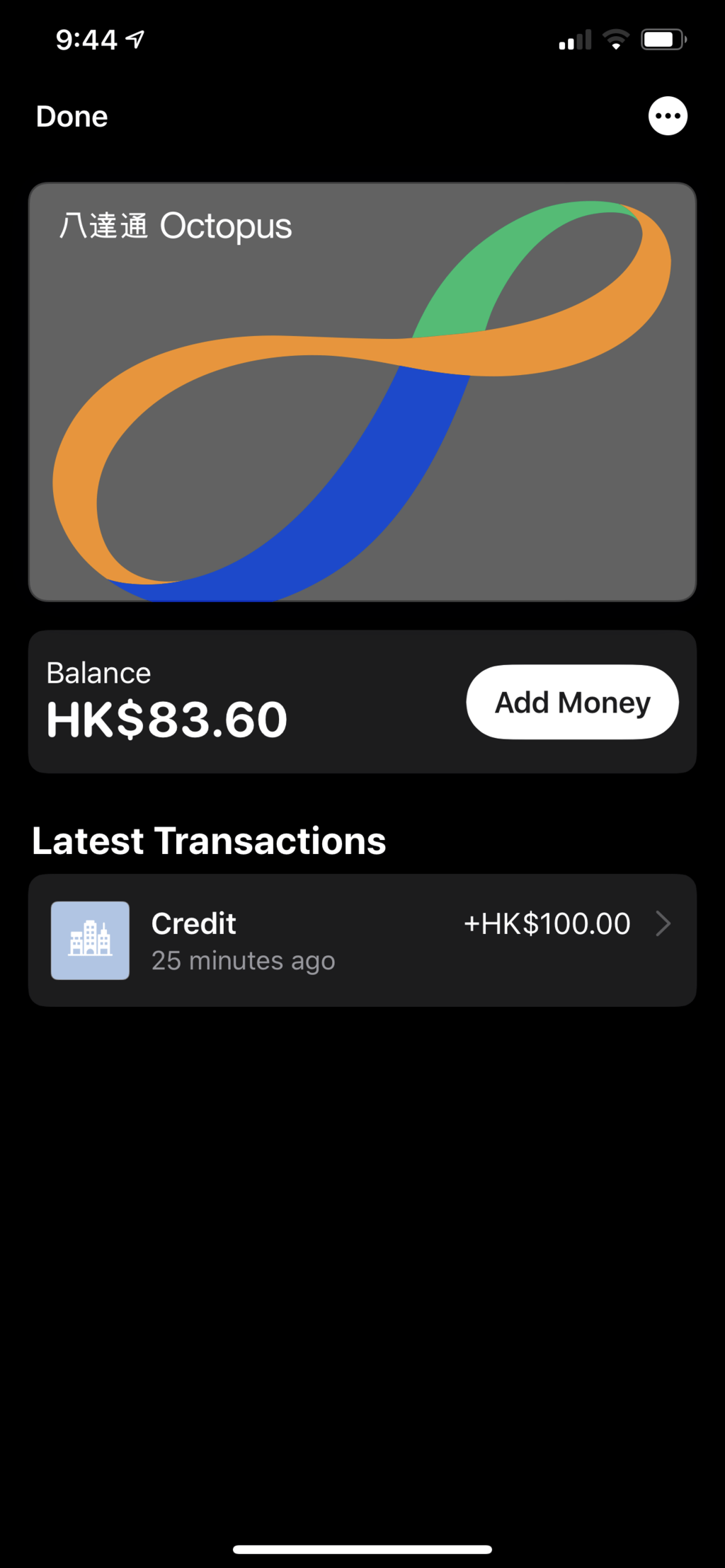
The benefits of having your card digitized include being able to see a detailed purchase history and if you look at this screen it will even tell you when you are currently on a trip.
What if it doesn’t work?
If you see the screen below then it didn’t work. This happened to me when I tried to link an Octopus card that was gifted to me by HSBC. I think since it didn’t have a deposit it was not possible to link the card.
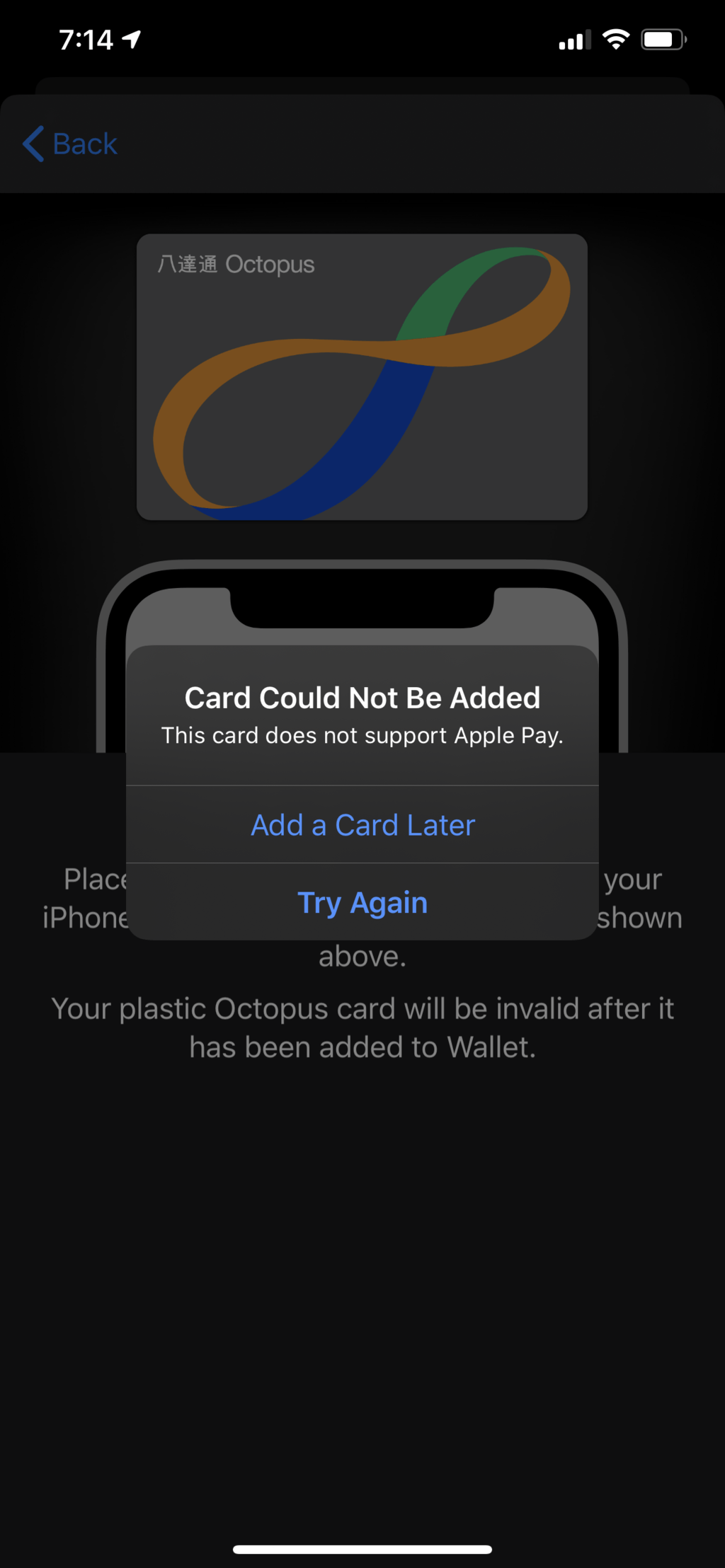
Should I add it to my iPhone or my Apple Watch?
You can also add the Octopus to your Apple Watch but there is a limitation. It can be only on one device at a time. So Choose what is more convenient. Since I wear my watch on my left wrist and the contacts on the gates are on the right side I am going to try my phone first. It is not like I don’t have it in my hand using it on the MTR anyway.
Using Octopus in Shenzhen
The dual Shenzhen Tong plus Octopus card cannot be transferred to your Apple Wallet. Still the Octopus in your iPhone is great for getting to and crossing the Hong Kong side of the border.
Additional Resources
- Setup Videos by Apple
- Official Octopus announcement
- Octopus Card & Apple Pay Frequently asked questions
- It has come to Hong Kong for real
- Tip of the Hat to Mac OS Rumors